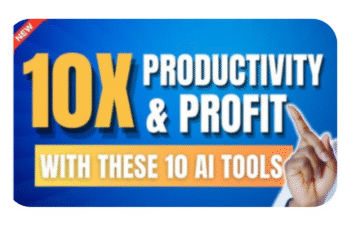Explains how does ChatGPT help with content creation, highlighting its role as a ChatGPT content generator compared to Jasper AI, Tidio, and Freshchat in the chatbot vs. ChatGPT context.

Internet is lifeline for the daily use reading, writing and speaking, Now we as student or business person need to write for academic or professional email, social media update or other relared to business need. OpenAI produced ChatGPT, a powerful and easy-to-use technology that enables people and organizations make all kinds of content, from blog posts to scripts for chatbots. ChatGPT has much more versatility than customer service-focused sites like Tidio, Freshchat, or Chatbot.com, thanks to its cutting-edge AI models like GPT-4o. This is especially true for people who are just starting to learn how to make content.
This article shows you how to use ChatGPT for:
- Writing for free Android content creation
- Exporting material to PDF
- Writing scripts for chatbots
Coming up with ideas and writing prompts
We’ll also compare ChatGPT to other programs like Jasper AI, Tidio, and Freshchat so you can see which one is best for you.
Why should you use ChatGPT to make content?
So, what makes ChatGPT a fantastic tool for making content?
It’s easy: ChatGPT makes text that sounds like a real person, which is great for authoring blog entries, social media postings, marketing materials, and even chatbot scripts that make it feel like you’re getting customer care right now.
Here are several important benefits:
- Easy to get to: To get started, go to chat.openai.com. You can get a free version, or you may pay $20 a month for ChatGPT Plus, which has more capabilities.
- ChatGPT can manage various kinds of content, including SEO blogs, chatbot replies, and more. Jasper AI, on the other hand, is largely focused on marketing.
- It works with more than 50 languages, just like Tidio or Freshchat.
- Fast: You can quickly create professional material, which saves you a lot of time compared to writing it by hand or using live chat tools.
- Tidio and Freshchat are both great for live customer assistance, but ChatGPT is a general-purpose content generator that can help with a lot of different content development jobs.
How to Use ChatGPT to Make Content for Beginners
1st Step: Get to ChatGPT
- On the internet: Go to chat.openai.com and sign up for free.
- For Android, get the ChatGPT app from the Google Play Store. The mobile app lets you input speech, which is fantastic for making content on the go.
- “Write a 100-word social media article regarding AI chatbots for small businesses that include the words “Tidio” and “chatbot vs. live chat.”
2nd Step: Come up with ideas for content
- ChatGPT enables you come up with topics from scratch, while Jasper AI’s pre-made templates don’t.
- Try these prompts:
- “Make a list of 10 blog post ideas about new trends in customer service for an online store.”
- “Please give me five ideas for Instagram captions for a startup that is promoting a chatbot powered by Freshchat.”
- Tip: To get more useful suggestions, tell the program who you want to reach (for example, “tech startups” or “small businesses”).
3rd Step: For better results, use clear prompts.
When you offer ChatGPT precise instructions, it works best. This is different from chatbot builders like Tidio or Chatbot.com, which employ pre-written FAQs.
How to write good prompts:
- Choose a tone: serious, fun, professional, etc.
- Talk about the format, like an email, a blog post, or a chatbot response.
- Add words like “Jasper AI,” “chatbot vs. live chat,” and so on.
- What is the length? 100 words, 500 words, etc.
- “Write a 500-word blog post about how ChatGPT helps new users make content.” In a nice way, use the words “ChatGPT content generator” and “Freshchat.”
4th Step : Make the PDF content
You can’t directly export PDFs from ChatGPT, but you can easily make a PDF from its text.
Steps:
- Make things in ChatGPT, including whitepapers, guidelines, and manuals.
- Put the text into Word, Google Docs, or Canva.
- Set up the document and save it as a PDF.
- Example of a prompt: “Write a 1,000-word beginner’s guide on how to use ChatGPT to make content.” Make sure it has bullet points and subheadings so it can be turned into a PDF.
5th Step : Write scripts for the chatbot to help customers
Do you want a clever chatbot for your site? Write scripts with ChatGPT, then put them into services like Tidio, Freshchat, or Chatbot.com.
Steps:
- Let ChatGPT write answers for customer service.
- You may bring in answers into tools like Tidio’s Flow Builder or Freshchat’s knowledge base.
- Use with live chat to answer hard queries.
- Example of a prompt: “Use the phrase ‘chatbot vs. live chat’ to write 15 chatbot responses for a fashion e-commerce site.”
- Before going live, always check the material to make sure it sounds like your brand.
How to Use ChatGPT on Android
The ChatGPT app makes it easy to create content on your phone.
Features:
- Input by voice and text
- Great for making content on the go
- Simple to save as a PDF or Docs file
- “Come up with five tweet ideas for a chatbot campaign like Tidio” is an example of a prompt.
- ChatGPT’s mobile app is more flexible than Jasper AI’s web app, especially when it comes to making voice-to-text.
- Be careful: Take a lesson from Omegle.
- Omegle, which is no longer open, showed us how dangerous it can be to have AI or live chats that aren’t monitored. ChatGPT has safety filters built in, but you should still check all customer-facing material and chatbot replies by hand to make sure they don’t say anything improper.
- Freshchat and Tidio are customer care systems that put moderation first, giving them safer options for talking to customers live.
Best Ways to Start
- Start for free: Before you sign up, give ChatGPT’s free plan a try.
- Use Smart Prompts, such “List 10 blog topics about chatbot marketing.”
- Use ChatGPT with Tidio or Freshchat to make a hybrid chatbot and live chat experience.
- Double-Check: Always check the output again, especially if it has technical or sensitive information.
Hybrid Model: Let ChatGPT write scripts and then give complicated talks to real people.
Last Thoughts
What does ChatGPT do to help in making content? It is a smart content generator that is straightforward for beginners to use and makes it quick and easy to write blogs, build chatbot scripts, and make marketing material. ChatGPT gets the job done, whether you’re using it to write free content, develop Android apps, or make PDFs.
To get the most out of ChatGPT, use it with platforms like Tidio or Freshchat. This will provide you the finest mix of AI-generated content and help in real time.How to Use ChatGPT to Make Content (Even If You’re New)